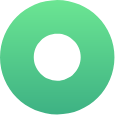

Assign different roles to members in your team to decide which member can view, edit, and delete the articles in knowledge base.
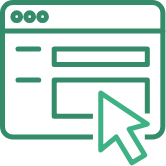
Create the guides with photos and videos via our built-in editor. You can upload the guides just like how you post the article in other website.
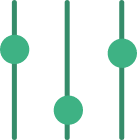
Create the knowledge base in multiple levels- such as Categories and Sections- to help agents find the solutions most relevant to the cases.
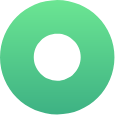

Give your agents and customers an opportunity to improve your knowledge base with their feedback on guides as well as the search result. Best solution o help your support center will come from people who are actually using it.

Agent can look back in to answers and solutions from the knowledge base while solving tickets. It is also available to post the training documents or manuals in the support center for quick access.

Each articles in knowledge base are equipped with panel to provide the quick access to the external link for users.
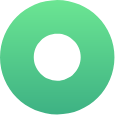

Instead of browsing every single article, agents can search for specific guide by entering the title, content, or name of attached file in the website.
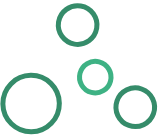
Be prepared for various audiences, regions, or brans with more than one knowledge base from Early DT. Each knowledge base is designed to be separate with unique URL to set up different permissions on guides.

Use role-assignment system in Early DT to decide which team member has authority over approving and publishing the guide content before it goes live on your help center.